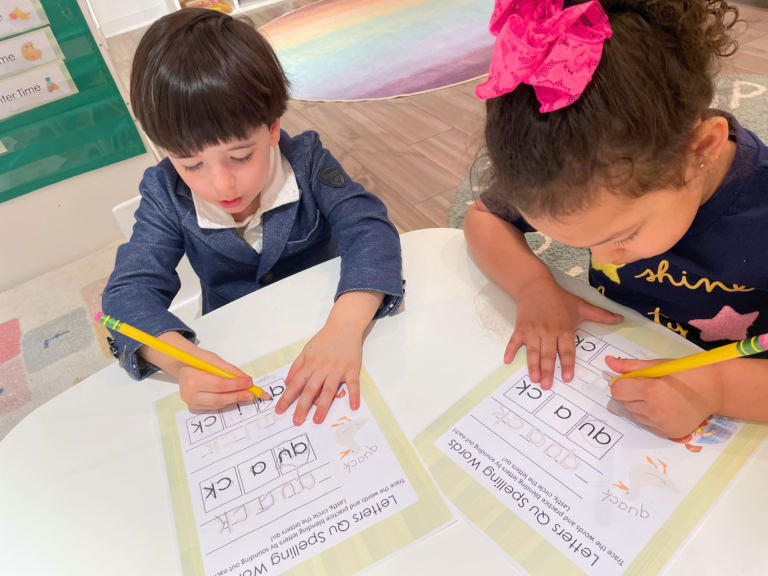Do’s & Don’ts When Setting Up a Virtual Preschool

Due to the coronavirus outbreak, an increasing number of parents are choosing to embrace virtual and digital learning systems for their young children. However, online preschool is (and has been) a controversial topic, with many programs embracing “gamification” rather than real lessons with real teachers. Virtual preschool learning is absolutely viable and can produce results that are as good as in-person preschool — but it needs to be done right!
As one of the United States’ premier online preschools, we spend a lot of time helping our parents to create great learning environments for their homeschool preschool and homeschool pre-k students. If you’re still not sure how to embrace online learning, read along for some tips on how to create a quality at-home learning environment.
4 Do’s and Don’ts When Setting Up Your Virtual Preschool Environment
1. DO: Invest in a tablet
A tablet is a perfect device for a day of virtual preschool lessons. Laptops and computers can pose a challenge for little ones who haven’t yet learned computer skills, and phones are not nearly big enough to display a large range of educational materials. Tablets, such as iPads or Lenovo For Kids, can be used for a number of activities: lesson videos, online read-alongs, Zoom lessons, interactive quizzes, and even more, all are at the touch of your child’s fingertips with the help of a tablet! Plus, they don’t need to be expensive, nor should they be — you wouldn’t want your little one to accidentally break such a large investment. You can purchase an affordable tablet made especially for kids, purchase a used and/or hand-me-down tablet, opt for a payment plan, or even borrow from your local library, if they have rental devices available!
2. DON’T: Spend time (or money!) on gaming — especially the non-educational kind
We strongly recommend keeping your educational devices separate from any recreational devices. If your child associates their learning tablet with game-playing, they can lose focus and have a difficult time getting engaged in their online preschool lessons. At such a young age, too much screen time is not recommended; we suggest limiting the screen time altogether to educational screen time. Starting your child early in a program such as Playgarden Online can actually have a positive affect; your little one will associate the screen with their lessons and educational activities, rather than games and animated videos. This will save you in the long run — we’ve all seen the kid who carries their iPad everywhere just to keep busy while their parent is running errands/doing important tasks. If your child is going to cry for screen time, why not give them the idea that their electronic devices are for learning?
If you do allow your child to have non-educational screen time, give your device(s) a distinct and separate look. If you have multiple tablets/devices, invest in a different colored protective case for each, so that one can mean “education” and the other can mean “games.” If you use the same device, simply swap out the covers when the school day has ended.
3. DO: Get creative!
Tablets and tablet-style devices are amazing creative tools for much more than just doing lessons. For example, there are websites that let children engage in digital storytelling — allowing them to quickly assemble storybook or comic-book style presentations with graphics, text, and even sound!
Likewise, there is a huge range of creative tools available through your device; make use of these tools and encourage your child to embrace their creativity! Scroll through your device’s app store, and pick a few kid-friendly apps that can spark creativity. Some of our favorites are Crayola Create & Play, ABC Kids – Tracing & Phonics, Book Creator, and, of course, any Sesame Street app from Sesame Workshop!
4. DON’T: Forget to enable parental controls
Children should not have unrestricted access to the Internet or mobile apps — especially if they are preschool-aged. There are so many different ways that things could go wrong, and this isn’t a risk any parent should be willing to take. Your child could accidentally click on a link that might expose your device to viruses or scammers, or they could make an accidental purchase. Enable parental controls and don’t turn them off, and always be willing and available to monitor and discuss your little one’s Internet use.
If you’re looking for a quality virtual preschool to enhance your homeschooling journey, Playgarden Prep Online has hundreds of success stories. Sign up today for FREE to help your little one prepare for kindergarten with our safe, ad-free platform.
Popular


Hi, I'm Miss Charlotte!
Miss Charlotte is an Education Director by trade, and a mom by heart. All 200+ of our DIY projects were created by Miss Charlotte, with the help of her expert DIY assistant—Her 4 year old daughter! With a MST degree in Early Childhood Education and 15 years of teaching experience, her blogs and DIY projects have been an incredible resource for our Playgarden Prep schools. We hope that your family loves them as much as we do!