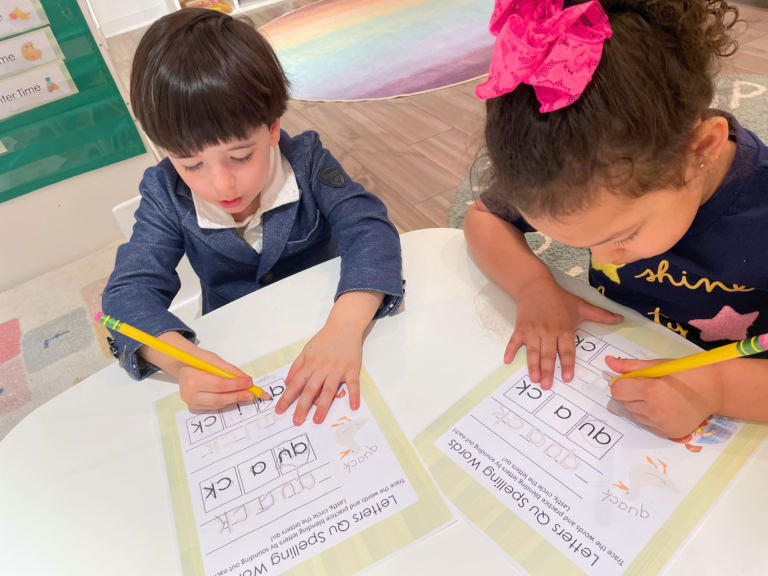Online Safety and Wellness Tips for Parents and Students

Learning from home during 2020 was not easy for some students. Other students, however, excelled with online education. For a lot of students, learning from home was free of distractions in the classroom that may have disrupted learning, and therefore online homeschool prevented overload and burnout.
Technology for and in the classroom has increased since the pandemic, when classrooms became virtual and parents became teachers. According to the Census Bureau, at least 5 million children in the US are being homeschooled, and 53% of US households have “high connectivity” — households with multiple devices and an internet connection. With increased internet usage comes the need for conversations about keeping your family safe online.
Guidelines for Tech: A great way to begin thinking about online safety is to look over the app/learning platform, fully familiarize yourself with it and see what your child will see, and then check out the security settings. Set up guidelines with your student about the technology they will be using. Maybe they only have their laptop or iPad out during school hours, and it goes away when online homeschool is over. If they start asking for more time online, explain why time away from the screens is crucial. Hearing “I don’t want you online” can lead to more resentment than acceptance. Keep conversations about internet use open and ongoing as they begin to use it more often.
Learning Conditions: Set up a work space for your online homeschool student in an office or spare room where distractions are limited and keep all technology for that work in that room. Setting expectations and being consistent are two keys to having your online homeschool students learn and respect the rules of online safety.
General Safety and Wellness Tips:
- Parental controls: Sit down with the device your little one will be using by yourself and set parent passwords so you can set boundaries for what they do and do not have access to. Make sure to turn off location tracking.
- Make certain places in your home “screen-free zones”: Places like bedrooms and the dinner table — where they can focus on socializing, sleeping, or other independent activities — are important screen-free zones.
- Be an example: It’s tricky when so much of our life is on our phones, but respecting the online safety rules that you expect your little one to follow gives them a role model to imitate. If you are among the many of us who spend a lot of time on our phones, following the rules you set for your little ones can help you lower your own screen time!
- Avoiding clickbait and scams: Inform your online homeschool student not to click on pop-ups or ads, and if they ever do accidentally, they always bring the device to you for help.
As your little one grows up and uses the internet more often, it’s important to keep an open dialogue about internet use and online safety. Ongoing conversations about the internet is essential to building their confidence with using it, as well as your trust in them navigating it safely. Keeping them safe online will help build your little one’s confidence in their ability to navigate the internet and use it as a tool for their online homeschool success!
Popular


Hi, I'm Miss Julia!
Miss Julia has been an early childhood educator for 5 years, with over 10 years of experience working in childcare. She has been teaching at Playgarden Prep since 2017, and is happy to share ideas on some of her favorite early education topics with you! Miss Julia has a BA from UC Irvine, and uses her experience in performing arts to inspire little ones every day in her enrichment classes at Playgarden. In her free time, Miss Julia loves enjoying nature, cooking, and creating with friends.